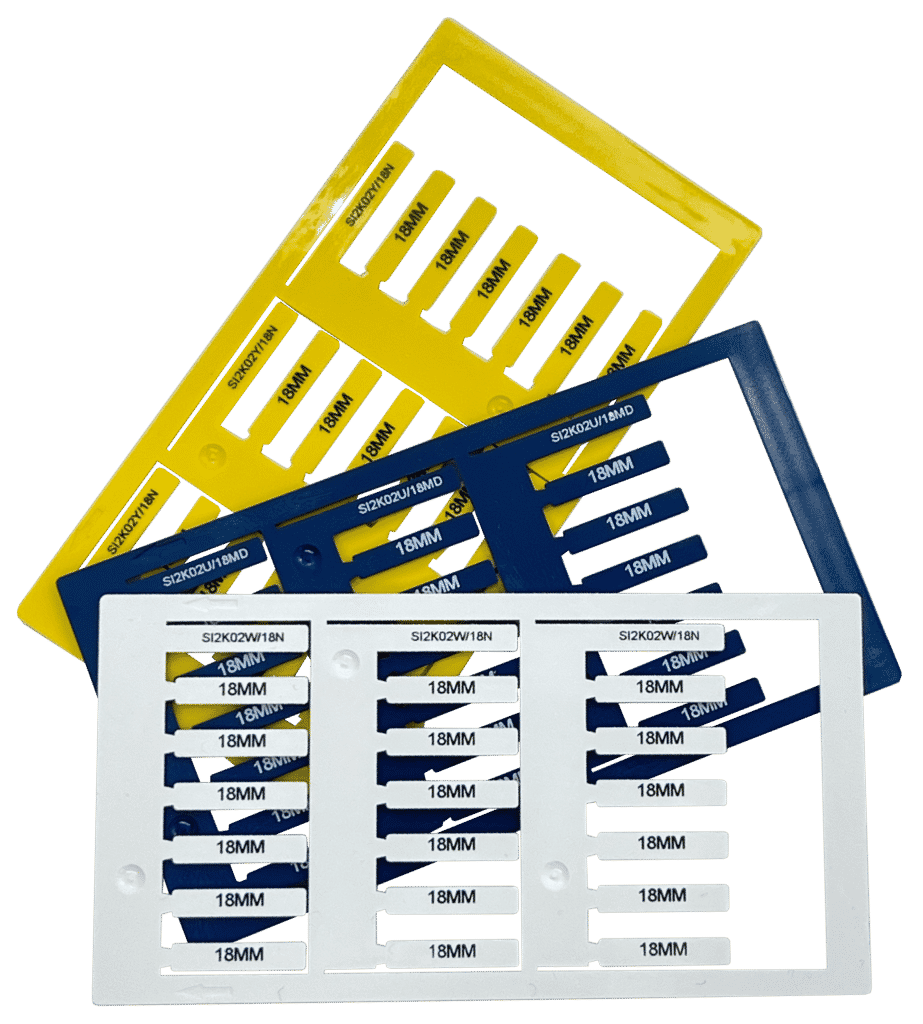There are a number of ways you can access support for your EVOMAX printer.
Download the Simplo software
Download the latest version of the Simplo software for your EVOMAX thermal printer.

Simplo Activation
If you need to activate your copy of the Simplo software.
"*" indicates required fields
Technical Support
Need help with your printer? Let’s book in some time.
Support Documents
Download Support & Instruction documents for the EVO thermal printer.
Video Instructions
Remote Support
We provide remote support for situations where we may need to assist in resolving an issue.
Please enter the six-digit code that you were given by our team member in the box to the right.